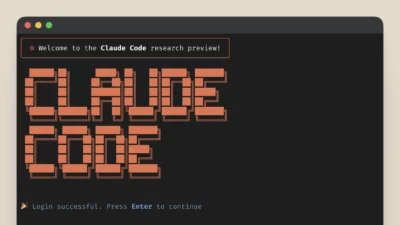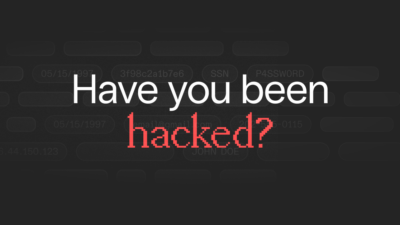DeepSeek R1 is an open-source large language model (LLM) designed for conversational AI, coding, and problem-solving. It has recently outperformed OpenAI’s flagship reasoning model, o1, on multiple benchmarks making it one of the most powerful models available for local deployment.
If you want to run DeepSeek R1 locally to maintain full control over data privacy, performance, and customization, this guide will walk you through everything you need to know. We’ll cover the benefits of running DeepSeek R1 locally, how to set it up with Ollama, and practical usage tips to help you maximize its potential.
Why Run DeepSeek R1 Locally?
Running LLMs locally gives you complete control over your data and environment. Here’s why developers and AI enthusiasts are turning to local deployment:
Full Data Privacy : No information is sent to external servers.
Faster Performance : Local execution reduces latency and ensures faster responses.
No Dependency on External Services : Full independence from cloud-based APIs and third-party restrictions.
Custom Integration : Easily integrate the model into your workflow, IDE, or automation scripts.
What is DeepSeek R1?

DeepSeek R1 is a cutting-edge AI model tailored for developers. It excels in three key areas:
- Conversational AI : Handles natural, human-like conversations.
- Code Assistance : Generates, refines, and debugs code snippets.
- Problem-Solving : Excels at math, algorithms, and logical challenges.
How to Run DeepSeek R1 with Ollama
Step 1: Install Ollama
To install Ollama, follow the platform-specific instructions below:
For Windows and Linux: Visit the Ollama website for detailed installation instructions tailored to your platform.
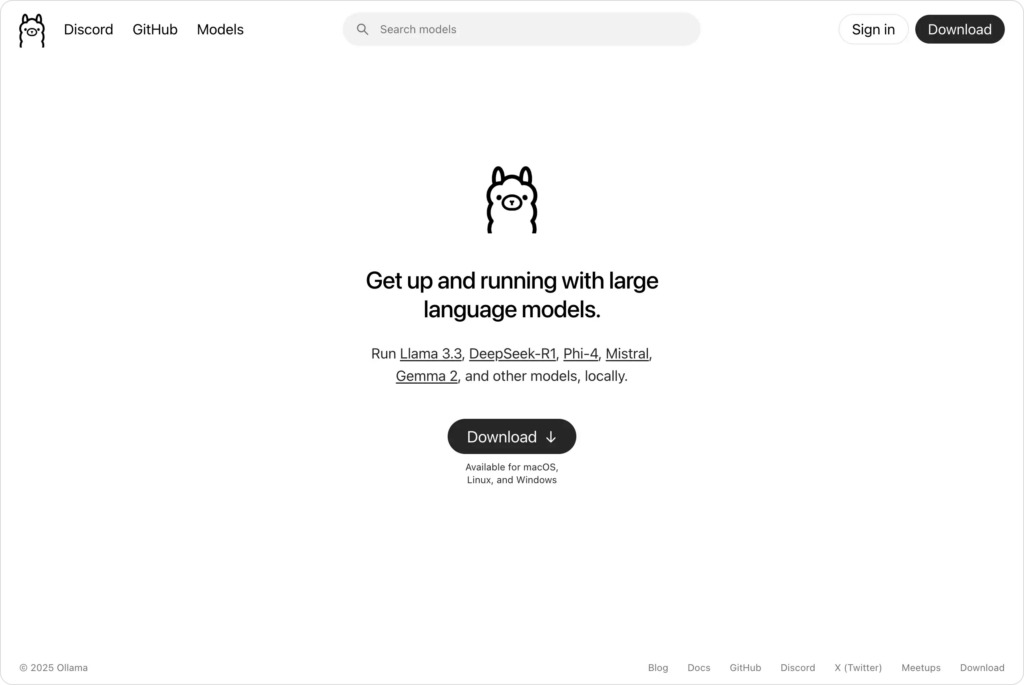
For macOS:
brew install ollamaStep 2: Download DeepSeek R1 Model
Once Ollama is installed, download the DeepSeek R1 model:
ollama pull deepseek-r1
To download a smaller, distilled version (e.g., 1.5B, 7B, 14B), specify the tag like this:
ollama pull deepseek-r1:1.5b
Smaller models are ideal for lower-powered machines or faster real-time performance.
Step 3: Start Ollama Service
Next, start the Ollama service in a separate terminal window:
ollama serveThis launches the Ollama server, allowing you to interact with the model.
Step 4: Run DeepSeek R1
Now you’re ready to start using DeepSeek R1 directly from the terminal:
To run the main model:
ollama run deepseek-r1To run a distilled model (e.g., 1.5B):
ollama run deepseek-r1:1.5bExample Prompt:
ollama run deepseek-r1:1.5b "Explain how neural networks work."Why DeepSeek R1 Stands Out
- Open-source : Full transparency and customization options.
- Advanced Reasoning : Outperforms many proprietary models in logical and problem-solving tasks.
- Distilled Versions Available : Lighter variants (e.g., 1.5B, 7B, 14B) maintain high performance with lower compute requirements.
Final Thoughts
DeepSeek R1 is one of the most powerful open-source LLMs available today. Running it locally with Ollama ensures full control over data, better performance, and seamless integration into your workflow.
Ready to harness the power of DeepSeek R1? Follow the steps above, and you’ll have it running locally in no time!
👉 Get started today and unlock the full potential of AI on your machine.