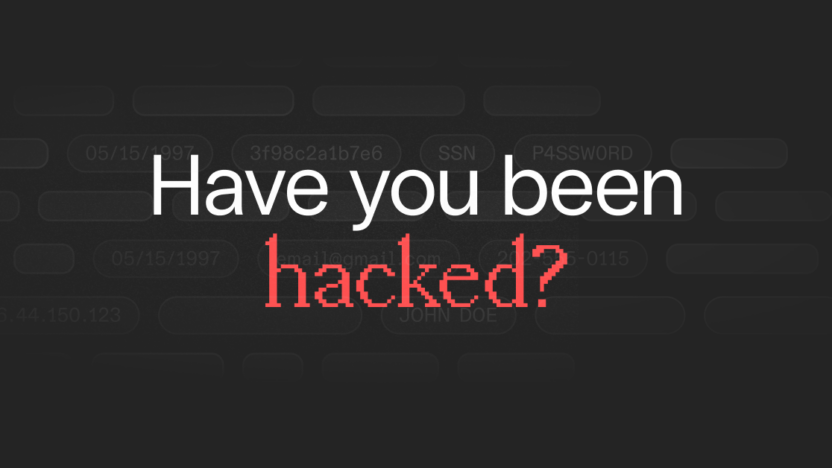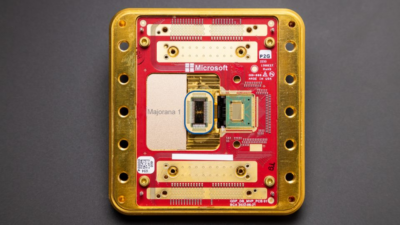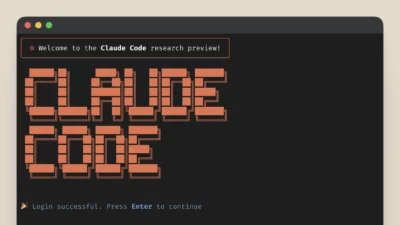Data breaches are more common than ever, and your personal information might already be out there without you knowing. Wondering if your email, passwords, or accounts have been exposed? Don’t worry, there are free tools that can help you check if you’ve been “jacked.”

In this post, I’ll share 30 free tools – including web-based checkers and GitHub tools to help you find out if your data has been leaked and take action to secure your accounts.
🌐 Web-Based Tools
These online tools make it easy to check if your email or passwords have been compromised in known data breaches:
- Have I Been Pwned : Search leaked databases to see if your email has been compromised.
- Firefox Monitor : Mozilla’s free tool to track and notify you of data breaches.
- CyberNews Personal Data Leak Checker : Check if your email was involved in known breaches.
- EmailRep : Find out where your email has been registered and check its reputation.
- Breach Directory : Look for leaked passwords and breach details.
- IntelX : Search leaked data (limited free searches).
- GhostProject : A breach search engine (account required).
- Avast HackCheck : Free tool to check if your email has been hacked.
- Identity Leak Checker : A tool from Hasso Plattner Institute to search for leaked data.
- LeakPeek : Search leaked databases with a free tier available.
- Leak-Lookup : Find leaked data (some free searches available).
- SpyCloud : Limited free checks for data leaks.
What to Do If Your Data Is Leaked
🔑 Change passwords – Especially on accounts using the same one.
🛡️ Enable 2FA – Adds a second layer of protection.
📈 Monitor credit reports – Watch for suspicious activity.
💳 Remove compromised payment methods – If your card info was leaked.
🛠️ GitHub Tools
If you’re comfortable with tech or coding, these GitHub-based tools offer more advanced ways to uncover leaked data:
- Breach-Parse : A tool for parsing breach data.
- Cr3dOv3r : Detect if your credentials have been reused.
- Holehe : Investigate email usage across platforms.
- Mosint : OSINT (Open-Source Intelligence) tool for email investigations.
- Buster : Advanced email reconnaissance tool.
- LeakLooker : Find open databases with sensitive info.
- Photon : A powerful web crawler and OSINT tool.
- TheHarvester : Collects emails, subdomains, and names.
- Sherlock : Find social media accounts by username.
- PhoneInfoga : Gather info about phone numbers.
- GHunt : Investigate Google accounts linked to emails.
- H8mail : Email OSINT and breach hunting tool.
- LinkedInt : LinkedIn data scraper.
- Infoga : Email OSINT tool.
- PwnedOrNot : Find passwords linked to compromised emails.
- WhatBreach : Find breached emails and databases.
- Social Analyzer : Analyze social media activity and connections.
- WhatsMyName : Identify usernames on different websites.
How to Protect Yourself 🛡️

✔️ Update passwords – Use strong, unique ones.
✔️ Enable 2FA – Extra security layer.
✔️ Use a password manager – Store & generate secure passwords.
✔️ Monitor activity – Watch for suspicious logins.
🏆 Stay One Step Ahead
Cybersecurity threats are always evolving, but with these tools, you can stay ahead of hackers and keep your personal data safe. Regularly checking for data breaches and updating your security settings can make a big difference in protecting your online presence.
👉 Bookmark this list and start securing your data today! 🔒